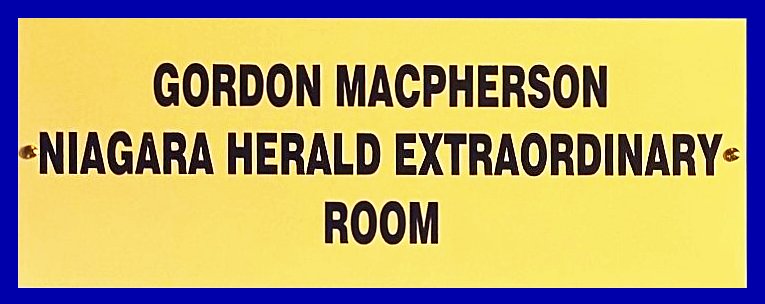The Clan Macpherson
Association

The Clan Macpherson
Association
1. On the table of panels below the room photo, click on the Panel# you would like
to visit. A photo of the panel along with a short description of the artefact will appear in a new window.
Click on the title for an enlargement of the artefact and a fuller description.
2. Any panel may display more than one artefact. Click on an item of interest and it will open in a new
window. When you finish looking at that item, close the window to return to the panel window.
3. If you would like to look at all of the items on a panel, click on the first linked item and it will open in
a new window. Then instead of returning to the original panel, click one of the arrow-like links at the
bottom of the page to move forward or backward through the remaining items. When you are finished,
close the window to return to the original panel window.
4. When you are finished looking at all of the items on a panel, close the panel window to return to this page.
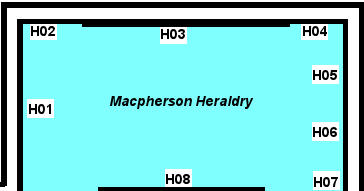
The Macpherson Heraldry Panels #46-#75 include photos of past Chairmen of the Clan Macpherson Association, a display of Macpherson Arms, genealogy exhibits and the Arms of the Chiefs. To see any panel, click on the link in the table below.
Panel H01 - Past CMA Chairmen
Panel H02 - Heraldry Principles
Panel H03 - Macpherson Arms
Panel H04 - Macpherson Crest Badges
Panel H05 - Shields/Book Plates
Panel H06 - William Charles Macpherson
Panel H07 - Genealogy of the Macphersons
Panel H08 - Macpherson Arms & Banners